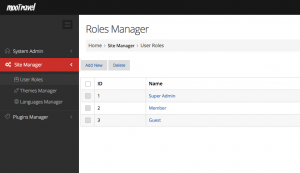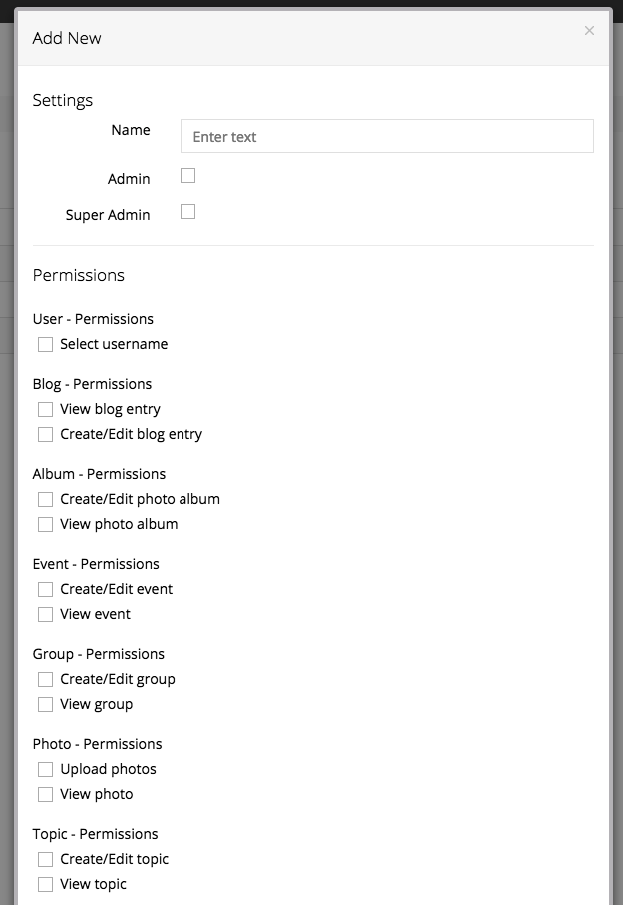menu
menu
Menu
close
- homeHome
- arrow_backarrow_drop_downMarketplace
- account_circlePeople
- groupGroups
- eventEvents
- arrow_backarrow_drop_downDating
- arrow_backarrow_drop_downMedia
- arrow_backarrow_drop_downJobs
- arrow_backarrow_drop_downListing
- arrow_backarrow_drop_downMore